Admin
مدير المنتدى


عدد المساهمات : 18726
التقييم : 34712
تاريخ التسجيل : 01/07/2009
الدولة : مصر
العمل : مدير منتدى هندسة الإنتاج والتصميم الميكانيكى
 |  موضوع: كتاب أوتوكاد للمبتدأين 2022 - كتاب تمارين - Beginning AutoCAD 2022 - Exercise Workbook موضوع: كتاب أوتوكاد للمبتدأين 2022 - كتاب تمارين - Beginning AutoCAD 2022 - Exercise Workbook  الخميس 10 مارس 2022, 12:16 am الخميس 10 مارس 2022, 12:16 am | |
| 
أخواني في الله
أحضرت لكم كتاب
أوتوكاد للمبتدأين 2022 - كتاب تمارين
Beginning AutoCAD 2022 - Exercise Workbook
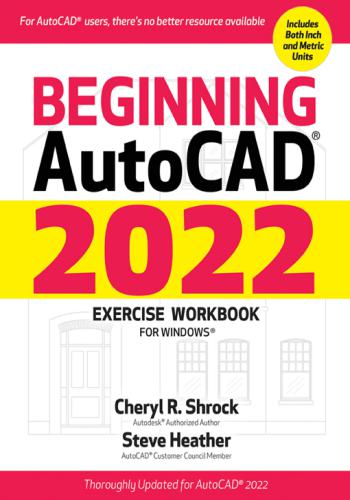
و المحتوى كما يلي :
by
Cheryl R. Shrock
Professor, retired,
Drafting Technology
Orange Coast College, California.
Autodesk Authorized Author
Updated for AutoCAD 2021
and Revised by
Steve Heather
Former Lecturer of
Mechanical Engineering and
Computer Aided Design.
AutoCAD Beta Tester
Table of Contents
Introduction
About this Workbook
About the Authors
Configuring Your System
Customizing Your Wheel Mouse
Lesson 1
Starting AutoCAD
AutoCAD Application Window
ToolTip Help
Lesson 2
Creating a Template
Using a Template
Selecting a Command
Drawing Lines
Methods for Selecting Objects
Erase
Undo and Redo
Starting a New Drawing.
Opening an Existing Drawing File
Opening Multiple Files
Using Floating File Tabs
Saving a Drawing File
Automatic Save
Back Up Files and Recover
Exiting AutoCAD.
Exercises for Lesson 2
Lesson 3
Circle
Rectangle
Grid and Increment Snap
Layers
Lineweights
Transparency
Creating New Layers
Loading and Selecting Layer Linetypes
Exercises for Lesson 3
Lesson 4
Object SnapRunning Object Snap
Zoom
Drawing Setup
Exercises for Lesson 4
Lesson 5
Polygon
Ellipse
Donut
Point
More Object Snaps
Exercises for Lesson 5
Lesson 6
Break
Trim
Extend
Move
Drag
Nudge
Explode
Exercises for Lesson 6
Lesson 7
Copy Multiple Copies
Copy “Array” Option
Mirror
Fillet
Chamfer
Exercises for Lesson 7
Lesson 8
Single Line Text
Multiline Text
Tabs, Indents, and Spell Check
Columns
Paragraph and Line Spacing
Editing Text
Exercises for Lesson 8
Lesson 9
Coordinate Input
Direct Distance Entry (DDE)
Measure Tools
ID PointExercise: Creating a Border
Basic Plotting from Model Space
More Exercises for Lesson 9
Lesson 10
Moving the Origin
Displaying the UCS Icon
Exercises for Lesson 10
Lesson 11
Polar Coordinate Input
Dynamic Input
Using Dynamic Input and Polar Coordinates
Polar Tracking
Using Polar Tracking and DDE
Polar Snap
Using Polar Tracking and Polar Snap
Exercises for Lesson 11
Lesson 12
Offset
Properties Palette
Quick Properties Panel
Offsetgaptype
Exercises for Lesson 12
Lesson 13
Array
Exercises for Lesson 13
Lesson 14
Scale
Stretch
Rotate
Exercises for Lesson 14
Lesson 15
Hatch
Hatch Properties
Hatch Types
Editing Hatch Set Properties
Exercises for Lesson 15
Lesson 16
Dimensioning
Linear DimensioningContinue Dimensioning
Baseline Dimensioning
Dimension Styles
Ignoring Hatch Objects
Exercises for Lesson 16
Lesson 17
Editing Dimension Text Values
Editing the Dimension Position
Modifying an Entire Dimension Style
Overriding a Dimension Style
Editing an Individual Existing Dimension
Dimension Breaks
Jogging a Dimension Line
Adjusting the Distance Between Dimensions
Exercises for Lesson 17
Lesson 18
Dimensioning Diameters
Dimensioning Radii
Angular Dimensioning
Center Mark - Automatic
Center Mark - Manual
Centerline
Flip Arrow
Creating a Dimension Sub-Style
Exercises for Lesson 18
Lesson 19
Multileader
Creating a Multileader Style
Aligned Dimensioning
Special Text Characters
Prefix and Suffix
Exercises for Lesson 19
Lesson 20
Dim Command
Exercises for Lesson 20
Lesson 21
Match Properties
Match Layer
Creating a Revision Cloud
Converting an Object to a Revision CloudSelecting the Revision Cloud Style
Wipeout
Exercises for Lesson 21
Lesson 22
Drawing an Arc
Dimensioning Arc Lengths
Dimensioning a Large Curve
Exercises for Lesson 22
Lesson 23
Understanding and Creating Polylines
Exercises for Lesson 23
Lesson 24
Editing Polylines
Join Command
Exercises for Lesson 24
Lesson 25
Creating New Text Styles
Selecting a Text Style
Deleting a Text Style
Changing the Effects of a Text Style
Divide Command
Measure Command
Exercises for Lesson 25
Lesson 26
Serious Business
Model and Layout Options
Model and Layout Tabs
Viewports
How to Reach Into a Viewport
Pan
Locking a Viewport
Creating a Page Setup
Using the Layout
Plotting from a Layout Tab
Annotative Property
Exercises for Lesson 26
Lesson 27
Creating Scaled Drawings
Adjusting the Viewport ScaleAnnotative Objects
Paper Space Dimensioning
Exercises for Lesson 27
Lesson 28
Assigning Multiple Annotative Scales
Removing an Annotative Scale
Annotative Hatch
Exercises for Lesson 28
Lesson 29
Blocks
Inserting Blocks
Re-Defining a Block
Count the Number of Blocks in a Drawing
Purge Unwanted and Unused Blocks
Multileader and Blocks
Collect Multileader
Exercises for Lesson 29
Lesson 30
Text - Arc Aligned
Text - Modify Text
Text - Convert to MText and Auto Number
Text - Enclose in Object
Draw - Break-Line Symbol
Tools - Command Aliases
Creating a Group
Import a PDF File into AutoCAD
Import a PDF file with SHX fonts
Drawing Compare
Shared Views
Exercises for Lesson 30
Appendixes
A Add a Printer / Plotter
B Dynamic Input
C Frequently Asked Questions
Index
Final Notes about AutoCAD
INDEX
2D
2D background color, 1-4
2D drafting, workspace for, 1-5, 1-13
2D Model Space, Appendix B-4, Appendix C-1
2D navvcubedisplay, 1-19
2D Object Snap, 1-12, 1-14
2D offsetgaptype, 12-7
2D polylines and splines, offset, 12-2
3D
3D, Z axis, 1-11
3D display driver, 1-14
3D drafting, workspace for, 1-5, 1-13
3D Dynamic UCS, 1-13
3D isometric drawing, 1-12
3D modeling, Intro-5, 1-5, 1-13
3D navvcubedisplay, 1-19
3D Object Snap, 1-13, 1-14
3D Plane, 1-13
3D Selection filtering, 1-13
3D Shaded viewport options, 26-14
A
About the authors, Intro-1
Absolute, coordinates, 9-2
Acad.pgp, 30-7
Add a printer / plotter, Appendix A
Add Current Scale, 28-3
Aliases, 30-7Aligned dimension, 19-6
All, Zoom, 4-7
Angle, Rotate, 14-5
Angular dimensioning, 18-5
Annotation Monitor, 1-13
Annotation visibility button, 28-2
Annotative Hatch, 28-6
Annotative objects, 27-4
Annotative property, 26-16, 27-4
Annotative scale, remove, 28-5
Annotative scales, multiple, 28-2
Application Menu, 1-6
Application Menu button, 1-6
Application Window, 1-4
Apps, Autodesk Exchange, 1-18
Arc, 22-2
Arc aligned, text, 30-2
Arc length, dimension, 22-2
ArcText, 30-2
Area, Drawing, 1-18
Area, Quick measure, 9-7
Array, Edit, 13-3
Array, Path, 13-8
Array, Polar, 13-6
Array, Rectangular, 13-2
Arrow, Flip, 18-9
Associative dimensioning, 16-2
Authors, about the, Intro-1
Autocomplete, 2-6
Autodesk 360 Online Services, 1 -18
Autodesk Exchange Apps, 1-18
Automatic Save, 2-22
AutoScale, 1-13
Axis, X, Y, Z, 9-2, 1-11B
Back up files, 2-22
Baseline dimension, 16-5
Basic ToolTip, 1-20
Block, Purge, 29-12
Block, re-defining, 29-9
Block Editor, 29-9
Blocks, counting, 29-10
Blocks, creating, 29-2
Blocks, inserting, 29-5
Blocks and layers, 29-4
Blocks and multileader, 29-14
Blocks Palette, 29-6
Break, 6-2
Break, at point, 6-2
Break between 2 points, 6-2
Break-Line Symbol, 30-6
Breaks, dimension, 17-6
C
Cartesian Coordinate System, 9-2
Center, Object Snap, 4-3
Center Mark, automatic, 18-6
Center Mark, manual, 18-6
Centerline, 18-8
Chamfer, 7-8
Check spelling, 8-6Circle, 3-2
Circle, 2-Point, 3-2
Circle, 3-Point, 3-2
Circle, Center Diameter, 3-2
Circle, Center Radius, 3-2
Circle, Tan Tan Radius, 3-3
Circle, Tan Tan Tan, 3-3
Clean Screen, 1-14
Cloud, online, 30-22Cloud, Revision, 21-3
Collect, Multileader, 29-17
Color, hatch, 15-4
Columns, Text, 8-7
Command, selecting a, 2-5
Command Aliases, 30-7
Command Line, 1-15
Command Line entry, 2-6
Compare, Drawing, 30-15
Configuring your system, Intro-2
Continue dimension, 16-4
Convert Mtext, 30-4
Coordinate display, 1-11
Coordinate input, 9-2
Coordinates, absolute, 9-2
Coordinates, Polar, 9-2, 11-2
Coordinates, relative, 9-3
Copy, 7-2
Copy, Array, 7-3
Copy, Multiple, 7-2
Count, blocks, 29-10
Create master template, 26-17
Creating a template, 2-2
Creating new text styles, 25-2
Crossing window, 2-10
Current Scale, Add, 28-3
Cursor, 1-18
Customize Quick Access, 1-8
Cycling, selection. 1-13
D
DDE (Direct Distance Entry), 9-5
Degree Clock, Polar, 11-2
Diameters, dimensioning, 18-2
Dim Command, 20-2Dim-Arch, 27-20
Dim-Decimal, 26-20
Dimension, Aligned, 19-6
Dimension, Baseline, 16-5
Dimension, Continue, 16-4
Dimension, Linear, 16-3
Dimension, re-associate, 16-2
Dimension arc length, 22-2
Dimension breaks, 17-6
Dimension Center Mark, 18-6
Dimension jog line, 17-8
Dimension position, editing, 17-2
Dimension style, create, 16-7
Dimension style, modify, 17-3
Dimension style, override, 17-4
Dimension styles, 16-6
Dimension sub-style, 18-9
Dimension text editing, 17-2
Dimensioning, 16-2
Dimensioning a large curve, 22-4
Dimensioning angles, 18-5
Dimensioning diameters, 18-2
Dimensioning radii, 18-4
Dimensions, Paper Space, 27-8
Dimregen, 16-3
Dims, Associative, 16-2
Directory, 2-15
Display choices, 1-7
Divide, 25-6
Donut, 5-6
Downloadable files, 2-2
Drafting Settings, 3-5
Drag, 6-8
Drawing, isometric, 1-12Drawing area, 1-18
Drawing Compare, 30-15
Drawing limits, 4-8
Drawing lines, 2-8
Drawing setup, 4-8
Drawing setup, precision, 4-13
Drawing setup, units, 4-13
Dynamic Input, 1-11, 1-14, 1-17, 11-3, Appendix B Dynamic User
Coordinate System (UCS), 1-13, 1-14 Also see UCS icon
E
Edit Array, 13-3
Editing dimension position, 17-2
Editing dimension text, 17-2
Editing hatch, 15-10
Editing text, 8-9
Ellipse, 5-3
Ellipse, Axis End, 5-3
Ellipse, Center, 5-4
Ellipse, Elliptical Arc, 5-4
Enclosed text in object, 30-5
Endpoint, Object Snap, 4-2
Entry, Command Line, 2-6
Entry, keyboard, 2-6
Erase, 2-12
Exiting AutoCAD, 2-23
Explode, 6-10
Exploded dimensioning, 16-2
Express tools, 30-2
Extend, 6-6
Extended Command History, 1-14
Extended tooltip, 1-20
Extents, Zoom, 4-7
FFactor, Scale, 14-2
FAQs, Appendix C
Files, back up, 2-22
Files, multiple open, 2-16
Files, pinned, 1-7
Files, recovering, 2-22
Files, Save and Save as, 2-21,2-23
Files to download, 2-2
Fill mode, 5-6
Fill mode, polyline, 23-3
Fillet, 7-6
Filtering, selection, 1-13
Flip Arrow, 18-9
Floating Command Line, 1-15
Floating File Tabs, 2-18
Floating Panels, 1-9
Folder, 2-15
Frame, viewport, 26-5
Function keys, 1-14
G
Gradient, hatch, 15-8
Graphics performance, 1-14
Grid, 1-11, 1-14, 3-5
Grid behavior within limits, 4-11
Group, creating, 30-8
H
Hatch, 15-2
Hatch, Annotative, 15-6, 28-6
Hatch, Associative, 15-6
Hatch, changing boundary, 15-10
Hatch, editing, 15-10
Hatch, ignoring, 16-11
Hatch, mirror, 15-10Hatch, trim, 15-10
Hatch, user defined, 15-7
Hatch angle, 15-5
Hatch boundaries, 15-2
Hatch color, 15-4
Hatch creation, 15-2
Hatch gradient, 15-4, 15-8
Hatch objects, ignore, 16-11
Hatch Origin, 15-5
Hatch pattern, 15-4, 15-7
Hatch properties, 15-3
Hatch scale, 15-5
Hatch solid, 15-4, 15-8
Hatch spacing, 15-5
Hatch transparency, 15-4
Hatch type, 15-4
Help Menu, 1-14, 1-18
I
Icons, Status Bar, 1-10
ID Point, 9-8
Ignore hatch objects, 16-11
Import a PDF file, 30-10
Import SHX fonts, 30-13
Increment Snap, 1-11,3-5
Indents, 8-6
Infer Constraints, 1-11
Inferred Geometric Constraints, 1-11
Infocenter, 1-18
Input, coordinate, 9-2
Inserting blocks, 29-5
Intersection, Object Snap, 4-2
Isometric drawing, 1-12
Isoplanes, 1-14J
Jog line, dimension, 17-8
Join, 24-3
Justification, text, 8-2
K
Keyboard entry, 2-6
Keyboard function keys, 1-14
L
Large curve, dimension, 22-4
Lasso selection, 2-11
Layer, color, 3-9
Layer, controlling, 3-7
Layer, creating a, 3-12
Layer, delete an existing, 3-9
Layer, Freeze, 3-7
Layer, how to select, 3-6
Layer, how to use, 3-6
Layer, lineweights, 3-10
Layer, loading linetype, 3-13
Layer, lock, 3-7
Layer, new, 3-12
Layer, not plottable, 3-8
Layer, on-off, 3-7
Layer, plottable, 3-8
Layer, Thaw, 3-7
Layer, transparency, 3-11
Layer, unlock, 3-7
Layer match, 21-2
Layer properties manager, 3-10
Layers, 3-6
Layers and blocks, 29-4
Layout, 26-3
Layout, using a, 26-12Layout / Model Tabs, 26-7
Layout Tab, 26-3
Layout Tab, plot from a, 26-13
Layout Tab, rename, 26-11
Layouts, 26-6
Limits, drawing, 4-8
Limits, grid behavior, 4-11
Line spacing, text, 8-8
Linear dimension, 16-3
Lines, closing, 2-9
Lines, drawing, 2-8
Lines, horizontal, 2-8
Lines, vertical, 2-8
Linetype loading, 3-16
Lineweight, 1-13
Lineweight, assigning, 3-10
Lineweight, display set, 3-10
Lineweight settings, 3-10
Lineweights, 3-10
Loading linetypes, 3-13
Lock user interface, 1-14
Locking a viewport, 26-9
M
M2P, Object Snap, 5-8
Match, Layer, 21-2
Match properties, 21-2
Mbuttonpan, Intro-6 Measure, 25-7
Measure tools, 9-5
Mid between 2 points (M2P), 5-8
Midpoint, Object Snap, 4-2
Mirror, 7-4
Mirror Line, 7-5
Mirror text, 7-5
Mirrtext, 7-5Model / Layout Tabs, 26-3, 26-7
Model / Paper button, 26-7
Model Space, 26-3
Model Space, plot from, 9-12
Model Tab, 26-3, 26-7
Modify Text, 30-3
Move, 6-7
Moving Origin, 10-2
Mtext, convert, 30-4
MTjigstring, 8-5
Multileader, 19-2
Multileader, add lines, 19-2
Multileader, align, 19-3
Multileader, Collect, 29-17
Multileader, remove lines, 19-3
Multileader, single, 19-2
Multileader and blocks, 29-14
Multileader style, create, 19-4
Multiline text, 8-4
Multiple copies, 7-2
Multiple open files, 2-16
MV command, 26-6
N
Navigation bar, 1-19
New, Start page, 1-2
Node, Object Snap, 5-8
Non-Associative dimensioning, 16-2
Nudge, 6-9
O
Object enclosed text, 30-5
Object Snap, 1-12, 1-14, 4-2
Object Snap, Center, 4-3
Object Snap, Endpoint, 4-2Object Snap, how to use, 4-3
Object Snap, Intersection, 4-2
Object Snap, M2P, 5-8
Object Snap, Midpoint, 4-2
Object Snap, Nearest, 5-8
Object Snap, Node, 5-8
Object Snap, Perpendicular, 4-3
Object Snap, Quadrant, 4-3
Object Snap, running, 4-5
Object Snap, Tangent, 4-3
Object Snap tracking, 1-12, 1-14
Objects, annotative, 27-4
Objects, selecting, 2-10
Offset, 12-2
Offsetgaptype, 12-7
Online Cloud, 30-22
Online Services, Autodesk 360, 1-18
Open documents, 1-7
Open existing drawing, 2-15
Options, Intro-2
Origin, 9-2
Origin, moving, 10-2
Origin icon, 1-18
Orthographic (Ortho) Mode, 1-11, 1-14
P
Page Setup, create a, 26-9
Page Setup Manager, 26-4
Palette, Blocks, 29-6
Palette, Properties, 12-3
Pan, 26-7
Panels, 1-9
Panels, floating, 1-9
Paper Space, 26-4
Paragraph, text, 8-8Path, Array, 13-8
Pattern, hatch, 15-4, 15-7
PDF, import a file, 30-10
Perimeter, Quick measure, 9-7
Perpendicular, Object Snap, 4-3
Pick, selecting objects, 2-10
Pinned files, 1-8
Plot from a Layout Tab, 26-13
Plot from Model Space, 9-12
Plotter, add a, Appendix A Point, 5-7
Point style, 5-7, 25-6
Polar, 1-11
Polar Array, 13-5
Polar coordinate input, 11-2
Polar Degree Clock, 11-2
Polar Snap, 1-11, 11-9
Polar Tracking, 1-12, 1-14, 11-6
Polygon, 5-2
Polygon, center radius, 5-2
Polygon, edge, 5-2
Polyline, 23-2
Polyline, edit, 24-2
Polyline fill mode, 23-3
Precision, drawing setup, 4-13
Prefix and suffix, 19-8
Previous, Zoom, 4-7
Printer / plotter, add a, Appendix A Printing, Intro-1 Properties,
match, 21-2
Properties Palette, 12-3
Properties Panel, Quick, 12-5
Property, annotative, 26-16, 27-4
Purge a block, 29-12
Q
Quadrant, Object Snap, 4-3Quick Access Toolbar, 1-8
Quick Measure tool, 9-5
Quick Properties button, 1-14
Quick Properties Panel, 12-5
R
Radii, dimensioning, 18-4
Realtime, Zoom, 4-7
Recent documents, 1-7
Recovering a drawing, 2-22
Rectangle, 3-3
Rectangle, Area, 3-5
Rectangle, Chamfer, 3-4
Rectangle, Fillet, 3-4
Rectangle, Rotation, 3-5
Rectangle, Width, 3-4
Rectangular, Array, 13-2
Re-defining a block, 29-9
Redo, 2-13
Reference, Rotate, 14-5
Reference, Scale, 14-2
Relative coordinates, 9-3
Remove Quick Access tool, 1-9
Rename Layout Tab, 26-11
Revision Cloud, 21-3
Ribbon, 1-9
Rotate, 14-5
Running Object Snap, 4-5
S
Save, Automatic, 2-22
Save and Save As, 2-21,2-23 Scale, 14-2
Scale, Add Current, 28-3
Scale, adjusting viewport, 26-12
Scale, remove annotative, 28-5Scale factor, 14-2
Scale reference, 14-2
Scaled drawings, 27-2
Scales, multiple annotative, 28-2
Search box, 1-18
Selecting a command, 2-5
Selecting lasso, 2-11
Selecting layers, 3-6
Selecting objects, 2-10
Selecting text style, 25-3
Selecting workspace, 1-6
Selection cycling, 1-13
Selection filtering, 1-13
Shared Views, 30-21
SHX fonts, import, 30-13
Single Line Text, 8-2
Snap, 1-11, 1-14
Snap, Increment, 1-11
Snap, Object, 1-12, 4-2, 5-8
Snap and Grid, 1-11
Special text characters, 19-7
Spell Check, 8-6
Starting AutoCAD, 1-2
Status Bar, 1-10
Stretch, 14-3
Styles, dimension, 16-6
Sub-style, dimension, 18-9
Suffix and prefix, 19-8
Switching workspace, 1-6, 1-13
Symbol, Break-Line, 30-6
System, configuring your, Intro-2
TT
ab order, 1-9
Tabs, 1-9, 8-6Tangent, Object Snap, 4-3
Template, creating a, 2-2
Template, create a master decimal setup, 26-17
Template, create a master feet-inches setup, 27-9
Template, using a, 2-5
Text, arc aligned, 30-2
Text, columns, 8-7
Text, enclosed in object, 30-5
Text, indents, 8-6
Text, line spacing, 8-8
Text, Modify, 30-3
Text, Mtjigstring, 8-5
Text, Multiline, 8-4
Text, Paragraph, 8-8
Text, Single Line, 8-2
Text, special characters, 19-7
Text, Spell Check, 8-6
Text, Tabs, 8-6
Text border, 8-10
Text characters, special, 19-7
Text editing, Multiline, 8-9
Text editing, Single Line, 8-9
Text Editor, 8-5
Text numbering, 30-4
Text style, change effects, 25-5
Text style, delete, 25-4
Text style, selecting, 25-3
Text styles, creating, 25-2
Tool removal, 1-9
Tooltip box, 2-7
Tooltips, display, 1-17
Tracking, Polar, 11-6
Transparency, 1-13, 3-11
Transparency, hatch, 15-4Trim, 6-4
U
Undo, 2-13
Units tool, 1-14
UCS (User Coordinate System) icon, 1-13, 1-18, 9-2, 10-2
Unused blocks, purging, 29-12
Using a layout, 26-12
Using a template, 2-5
VV
iew recent documents, 1-7
Viewcube, 1-19
Viewport, locking a, 26-9
Viewport frame, 26-5
Viewport scale, 26-12, 27-2
Viewports, 26-5
Views, Shared, 30-21
Visibility, annotation, 28-2
W
Window, crossing, 2-10
Window, selecting objects, 2-10
Window, Zoom, 4-6
Windows 10, Appendix C-1 Wipeout, 21-8
Workspace, 1-5
Workspace selecting, 1-5
Workspace switching, 1-5, 1-13
Workspaces, 2D and 3D, 1-5, 1-13
X
X axis, 9-2
Y
Y axis, 9-2
ZZ axis, 1-11,9-2 Zoom, All, 4-7
Zoom, Extents, 4-7
Zoom, In, 4-7
Zoom, Out, 4-7
Zoom, Previous, 4-7
Zoom, Realtime, 4-7
Zoom, Window, 4-7
#أوتوديسك,#أتوكاد,#أوتوكاد,#Autodesk,#Autocad,#Auto-Cad,#Auto Cad,#أوتودسك,#أتوديسك,#أتودسك,
كلمة سر فك الضغط : books-world.net
The Unzip Password : books-world.net
أتمنى أن تستفيدوا من محتوى الموضوع وأن ينال إعجابكم
رابط من موقع عالم الكتب لتنزيل كتاب أوتوكاد للمبتدأين 2022 - كتاب تمارين - Beginning AutoCAD 2022 - Exercise Workbook
رابط مباشر لتنزيل كتاب أوتوكاد للمبتدأين 2022 - كتاب تمارين - Beginning AutoCAD 2022 - Exercise Workbook 
|
|







