Admin
مدير المنتدى


عدد المساهمات : 18745
التقييم : 34763
تاريخ التسجيل : 01/07/2009
الدولة : مصر
العمل : مدير منتدى هندسة الإنتاج والتصميم الميكانيكى
 |  موضوع: كورس تعليم الطباعة ثلاثية الأبعاد من البداية إلى الاحتراف باستخدام برنامج بلندر - 3D Printing from Zero to Hero in Blender - 3D Design Course موضوع: كورس تعليم الطباعة ثلاثية الأبعاد من البداية إلى الاحتراف باستخدام برنامج بلندر - 3D Printing from Zero to Hero in Blender - 3D Design Course  الإثنين 05 ديسمبر 2022, 12:42 am الإثنين 05 ديسمبر 2022, 12:42 am | |
| 
أخواني في الله
أحضرت لكم
كورس تعليم الطباعة ثلاثية الأبعاد من البداية إلى الاحتراف باستخدام برنامج بلندر
3D Printing from Zero to Hero in Blender - 3D Design Course
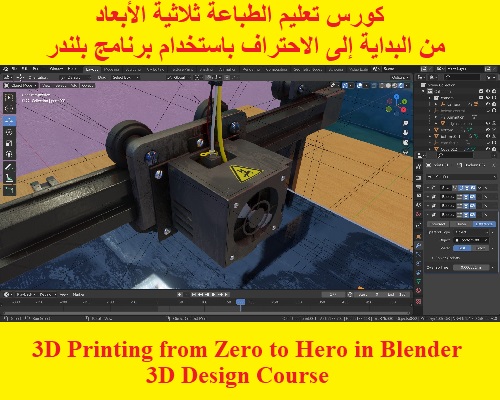
و المحتوى كما يلي :
01 Setting Up Blender for Effective Workflow \ 001 Getting Blender
01 Setting Up Blender for Effective Workflow \ 003 Introduction
01 Setting Up Blender for Effective Workflow \ 005 Unit of Measurement
02 Introduction to the Blender Interface \ 006 The 3D View
02 Introduction to the Blender Interface \ 007 The Timeline
02 Introduction to the Blender Interface \ 008 The Properties Editor
02 Introduction to the Blender Interface \ 009 The Outliner
02 Introduction to the Blender Interface \ 010 The Info Editor
02 Introduction to the Blender Interface \ 011 Mouse Buttons
02 Introduction to the Blender Interface \ 012 Modes
02 Introduction to the Blender Interface \ 013 Mesh Selection Methods
02 Introduction to the Blender Interface \ 014 Short Cut Keys
03 Modelling \ 016 Adding a Mesh
03 Modelling \ 017 Let the Modelling Commence
03 Modelling \ 018 Closing it off
03 Modelling \ 019 Adding some Modifiers
04 Do the important checks \ 020 Make it Manifold
05 Export for 3D Printing \ 021 Exporting
05 Export for 3D Printing \ 022 ShapeWays
06 Introduction \ 023 Enable Some Addons
07 Modelling \ 024 Add a Mesh
07 Modelling \ 025 Using loop tools in Blender
07 Modelling \ 026 Make it Manifold
08 Exporting and Uploading \ 027 Exporting
08 Exporting and Uploading \ 028 ShapeWays
09 Introduction to Phone stand \ 029 Setting up The Cube
09 Introduction to Phone stand \ 030 Appending the Phone
10 Modelling the Stand \ 031 Begin the Modelling Process
10 Modelling the Stand \ 032 3D Modelling
11 Pre-export checks \ 033 Export checks and making it Manifold
12 Exporting \ 034 Export your 3D Model
12 Exporting \ 035 ShapeWays
13 Section 12 Creating a Coin \ 036 Introduction
13 Section 12 Creating a Coin \ 037 Lecture 1 Adding Images
13 Section 12 Creating a Coin \ 038 Lecture 2 Adding a Plane
13 Section 12 Creating a Coin \ 039 Tutorial 3 Extruding a Bit More
13 Section 12 Creating a Coin \ 040 Tutorial 4 Positioning the Vertices
13 Section 12 Creating a Coin \ 041 Tutorial5 Positioning in the Y Axis
13 Section 12 Creating a Coin \ 042 Tutorial6 Adding Subdivision Surface
13 Section 12 Creating a Coin \ 043 Tutorial 7 Scaling the back of the Mask
13 Section 12 Creating a Coin \ 044 Tutorial 8 Filling in the Mouth and Eyes
13 Section 12 Creating a Coin \ 045 Tutorial 9 Creating the Coin Object
13 Section 12 Creating a Coin \ 046 Tutorial10 Adding a Curve
13 Section 12 Creating a Coin \ 047 Tutorial 11 Adding Some Text
13 Section 12 Creating a Coin \ 048 Tutorial 12 Adding Solidify Modifier
13 Section 12 Creating a Coin \ 049 Tutorial 13 Adding Hair and Ears
13 Section 12 Creating a Coin \ 050 Tutorial 14 Applying Modifiers
13 Section 12 Creating a Coin \ 051 Tutorial 15 Finish Line
,#3D,#Printing,#3D_Printing,#3D-Printing,#3DPrinting,#الطباعة_ثلاثية_الأبعاد,
كلمة سر فك الضغط : books-world.net
The Unzip Password : books-world.net
أتمنى أن تستفيدوا من محتوى الموضوع وأن ينال إعجابكم
رابط من موقع عالم الكتب لتنزيل كورس تعليم الطباعة ثلاثية الأبعاد من البداية إلى الاحتراف باستخدام برنامج بلندر - 3D Printing from Zero to Hero in Blender - 3D Design Course
رابط مباشر لتنزيل كورس تعليم الطباعة ثلاثية الأبعاد من البداية إلى الاحتراف باستخدام برنامج بلندر - 3D Printing from Zero to Hero in Blender - 3D Design Course 
|
|







