Admin
مدير المنتدى


عدد المساهمات : 18727
التقييم : 34715
تاريخ التسجيل : 01/07/2009
الدولة : مصر
العمل : مدير منتدى هندسة الإنتاج والتصميم الميكانيكى
 |  موضوع: كتاب CAMWorks Mill Tutorial موضوع: كتاب CAMWorks Mill Tutorial  الخميس 15 سبتمبر 2022, 3:58 am الخميس 15 سبتمبر 2022, 3:58 am | |
| 
أخواني في الله
أحضرت لكم كتاب
CAMWorks Mill Tutorial
Dassault Systèmes SOLIDWORKS Corp.
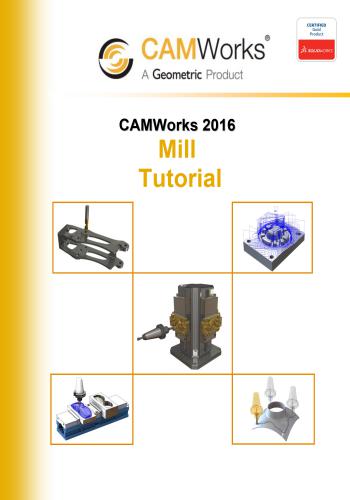
و المحتوى كما يلي :
Table of Contents
CHAPTER 1: LEARNING 2 AXIS MILL BASICS .9
2 Axis Mill 1 . 10
Steps to Generate Mill Toolpaths and NC Code in Part Mode . 10
Step 1: Model Part in SOLIDWORKS/CAMWorks Solids or Import Part . 11
Viewing the FeatureManager Design Trees . 12
Step 2: Change to CAMWorks Feature Tree . 12
CAMWorks Machining Trees . 13
CAMWorks Command Manager 14
CAMWorks Options . 14
CAMWorks Context-based Help 15
Step 3: Define the Machine 15
Define the Machine . 15
Step 4: Define the Stock . 18
Step 5: Define Machinable Features 19
Defining Features Interactively . 22
Step 6: Generate Operation Plan and Toolpath 23
Generate Operation Plan Command . 23
Generate Toolpath Command . 25
Step 7: Adjusting Toolpath Parameters . 26
Simulate Toolpath . 27
Step Through Toolpath . 29
Step 8: Post Process Toolpaths . 31
2 Axis Mill 2 . 34
Extracting and Working with Machinable Features 34
Tool Crib Tab 35
Tool Crib Priority 35
Tool Crib has Sub Stations . 36
Editing the Tool Crib 36
Modifying the Tools in the Technology Database 37
Post Processor Tab and Posting Tab . 38
Defining the Stock . 38
Extract Machinable Features . 39
Setting Features Types to be recognized by AFR . 40
Rebuild the Features . 41
Setting Feature Strategy 42
Mill Part Setup 42
Generate Operation Plan 43
Locating Operations for Selected Feature . 45
2 Axis Mill 3 . 47
Step 1: Opening the Part and Defining the Machine . 47Mill Tutorial
ii Table of Contents
Step 2: Defining the Stock from a Bounding Box . 48
Step 3: Extracting Machinable Features 48
Options Dialog box . 48
Executing Extract Machinable Features Command 49
Step 4: Interactive Feature Recognition 49
Need for Interactive Feature Recognition . 49
Deleting a Feature . 49
Inserting Additional Mill Part Setups . 50
Reorganizing Machinable Features . 51
Suppressing Machinable Features . 52
Inserting 2.5 Axis Features . 52
Combining Machinable Features 56
Step 5: Generate Operation Plan and Toolpaths . 57
Generate an Operation Plan for each Mill Part Setup . 57
Generate Toolpaths and Post Process the Part 57
CAMWorks Message Window . 58
Simulating the Toolpath 58
Step 6: Post Processing the Toolpaths . 58
2 Axis Mill 4 . 60
Sequence of machining: 60
Step 1: Opening the Part and Defining the Machine . 61
Step 2: Defining the Stock from a Sketch . 61
Step 3: Extracting Machinable Features 62
Settings for Recognizing Face Feature Automatically . 62
Automatic Feature Recognition 62
Step 4: Interactively Inserting Features . 63
Interactively inserting an Open Pocket Feature 63
Step 5: Generating Operations 65
Changing Feature Strategy before Generating Operations . 65
Executing Generate Operation Plan Command 66
Adjusting Operation Parameters . 67
Expanding and Collapsing Items in the Tree 67
Deleting an Operation . 70
Inserting an Operation . 70
Step 6: Defining Program Zero . 73
Step 7: Generate Toolpaths . 74
Step 8: Sorting Operation 75
Step 9: Simulate Toolpath and Post Process . 77
CHAPTER 2: LEARNING MORE 2 AXIS MILL 78
2 Axis Mill 5 . 79
Opening the Part and Extracting Machinable Features by AFR . 79
Setting Strategies and Generating Operations . 80
Sorting and Sequencing Operations 81
Machining Island Tops 82
Changing the Mill Part Setup Origin . 83Mill Tutorial
Table of Contents iii
Combining Operations . 84
Changing Tool Parameters and Generating Toolpath . 85
Simulate Toolpath and Post Process . 86
2 Axis Mill 6 . 87
Opening the Part and Extracting Machinable Features by AFR . 87
Drag and Drop Features . 88
Inserting 2.5 Axis Features 89
Generating Operations . 89
Defining Avoid Areas for Clamps . 89
Changing Operation Parameters and Generating Toolpaths . 91
Generating Toolpaths 93
Simulating Toolpaths . 93
Inserting a Mill Part Setup and Adding a Facing Cut . 94
Customizing Toolpaths 95
2 Axis Mill 7 . 97
Opening the Part and Recognizing Features Automatically . 97
Defining Features Interactively . 98
Inserting Engrave Features 99
Generating an Operation Plan and Adjusting Operation Parameters 100
Associating Machining Information after Design Changes 103
Simulation Toolpath 106
Changing the color of Simulation Toolpath operations 107
2 Axis Mill 8 . 108
Step 1: Opening the Part and Defining the Machine and Stock 108
Step 2: Extracting Machinable Features and Generating Operations . 108
Step 3: Specifying a Tool Overlap on Open Air Segments . 109
Step 4: Using an Avoid Area . 110
Step 5: Defining Rapid and Clearance Planes . 111
2 Axis Mill 9 . 113
Open the Part and Defining the Machine and Stock . 113
Defining Features Interactively . 113
Creating a Pattern Feature . 114
Inserting a Pattern Feature (Linear Pattern) 114
Inserting a Pattern Feature using a sketch (Sketch-driven Pattern) 117
2 Axis Mill 10 . 118
Open the Part and Defining the Machine and Stock . 118
Defining Features Interactively . 118
Define the 2.5 Axis feature for the circular pattern 119
Creating a Pattern Feature . 120
Inserting a Circular Pattern Feature 120
Inserting a Sketch-Driven Pattern Feature 121
For More Practice . 123
Part1 for Practice 123
Part2 for Practice 123Mill Tutorial
iv Table of Contents
CHAPTER 3: LEARNING 3 AXIS MILL .125
3 Axis Mill 1 . 126
Defining the Machine, Stock and Machining Direction . 126
Define the Machine . 126
Define the Stock Size and Shape 126
Define the Machining Direction . 127
Creating a Multi Surface Feature 127
Generating an Operation Plan and Modifying Operation Parameters . 128
Generating Toolpaths and Post Processing . 131
3 Axis Mill 2 . 132
Open the Part and Defining the Machine and Stock . 132
Define the Machine . 132
Define the Stock 132
Inserting a Mill Part Setup and Creating a Multi Surface Feature 133
Generating Area Clearance Toolpaths 133
Generate Operations and Toolpaths 133
Inserting Contain Areas to Selectively Machine Areas 134
Generating Z Level Toolpaths . 136
Inserting an Avoid Area to Selectively Machine Areas 137
Using User-defined Limits to Machine Specific Areas 138
Generating Flat Area Toolpaths 139
3 Axis Mill 3 . 141
Opening the Part, Defining the Machine and Stock 141
Automatically Recognizing 2.5 Axis Features 142
Creating Multi Surface Feature and Generating Operations . 142
Modifying Operation Parameters and Inserting Contain Areas 143
Simulating Toolpaths . 143
Generating Toolpaths Using Cross Machining . 144
Inserting an Pencil Mill Operation 145
3 Axis Mill 4 . 146
The CAMWorks Workflow Toolbar . 146
Defining the Machine and Machining Direction . 146
Creating a Multi Surface Feature 147
Defining Program Zero 148
Adjusting Operation Parameters and Generating Toolpaths . 149
Editing the Constant Stepover Operation to Cut the Mouse . 149
Inserting a Pattern Project Operation to Cut the Base . 152
Inserting a Contain Area to cut only the top of the base . 152
Inserting an Avoid Area to avoid machining the mouse . 153
Inserting a Pencil Mill Operation to Cut Parting Line 154
3 Axis Mill 5 . 156
Step 1: Defining the Mill Part Setup . 156
Step 2: Inserting the Multi Surface Feature . 157
Step 3: Generating Toolpaths Using the Flowline Pattern 158Mill Tutorial
Table of Contents v
Step 4: Defining Contain and Avoid Areas to Modify Toolpaths . 159
Defining a Contain Area for the Pattern Project toolpath . 159
Defining an Avoid Area for the Pattern Project Toolpath 160
3 Axis Mill 6 . 162
Step 1: Defining the Mill Part Setup . 162
Step 2: Inserting Multi Surface Feature 163
Step 3: Generating Operations and Changing the Mill Part Setup origin . 164
Step 4: Generating Radial Toolpaths Using Pattern Project . 164
Step 5: Defining Contain Area for Pattern Project 165
Step 6: Step Through Toolpath . 166
Step 7: Generating Spiral Toolpaths Using Pattern Project 167
Step 8: Generating 2D Stepover Toolpaths Using Constant Stepover 169
CHAPTER 4: LEARNING MORE 3 AXIS MILL .172
3Axis Mill 7 173
Defining the Mill Part Setup and Inserting the Multi Surface feature 173
Inserting a Multi Surface Feature . 174
Generate Operation for the Multi Surface feature . 174
\ 175
Inserting an Area Clearance Operation for Rest Machining . 175
Simulating Material Removal . 176
Using an Automatic Contain Area 177
Interactively Inserting a Flat Area and Removing Material on Flat Areas . 178
Run the simulation . 179
3 Axis Mill 8 . 180
Defining the Machine, Machining Direction and Multi Surface Feature . 180
Defining the Machining Direction by inserting a Mil Part Setup . 181
Define a Multi Surface Feature . 181
Generating an Operation Plan and Modifying Parameters 182
Toolpath Simulation & Saving the WIP as an STL file 183
Inserting a Pattern Project Operation for Rest Machining 183
Viewing the STL/WIP Model . 185
Generating the Rest Machining Toolpaths 185
Stimulating the Toolpath . 185
3 Axis Mill 9 . 186
Defining the Machine and Machining Direction . 186
Creating a Multi Surface Feature and Engrave Feature 187
Generating an Operation Plan and Modifying Parameters 188
Inserting Contain Area 188
Modifying Operation Parameters 189
Inserting a Curve Project Operation to Cut the Text . 189
Running Toolpath Simulation . 191
3 Axis Mill 10 . 192
Defining the Machine and Machining Direction . 192
Defining the Machining Direction by inserting a Mil Part Setup . 193Mill Tutorial
vi Table of Contents
Creating a Multi Surface Feature & Engrave Feature . 193
Inserting Contain and Avoid Areas . 194
Inserting Contain Area 194
Inserting Avoid Area . 195
Simulate the Toolpath 196
3 Axis Mill 11 . 197
Open the Part . 197
Using Automatic Contain Areas 197
Stock Method 197
Bounding Box Method 198
Outer Silhouette Method . 199
All Silhouettes Method . 19
كلمة سر فك الضغط : books-world.net
The Unzip Password : books-world.net
أتمنى أن تستفيدوا من محتوى الموضوع وأن ينال إعجابكم
رابط من موقع عالم الكتب لتنزيل كتاب CAMWorks Mill Tutorial
رابط مباشر لتنزيل كتاب CAMWorks Mill Tutorial 
|
|







