Admin
مدير المنتدى


عدد المساهمات : 18733
التقييم : 34733
تاريخ التسجيل : 01/07/2009
الدولة : مصر
العمل : مدير منتدى هندسة الإنتاج والتصميم الميكانيكى
 |  موضوع: كتاب Fusion 360 for Makers - Design Your Own Digital Models for 3D Printing and CNC Fabrication موضوع: كتاب Fusion 360 for Makers - Design Your Own Digital Models for 3D Printing and CNC Fabrication  الأربعاء 10 أغسطس 2022, 11:40 pm الأربعاء 10 أغسطس 2022, 11:40 pm | |
| 
أخواني في الله
أحضرت لكم كتاب
Fusion 360 for Makers - Design Your Own Digital Models for 3D Printing and CNC Fabrication
2nd edition
Lydia Sloan Cline
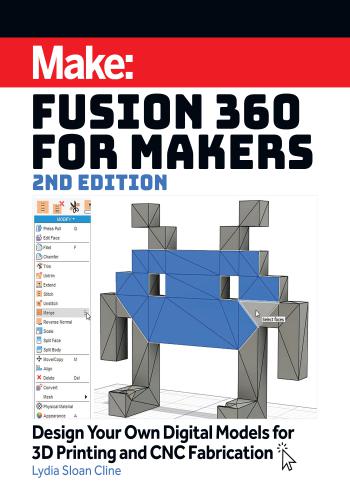
و المحتوى كما يلي :
The Fusion 360 Interface .1
The Interface 1
Quick Access Toolbar 2
Data Panel .3
Help and Links 4
View Cube .4
Browser Panel 6
Navigation Panel .7
Timeline 8
Modeling Ribbon .9
Canvas .16
Sketching 18
The Preferences Menu 19
Units .20
Sketches and Sketch Curves .20
Sketch Planes 21
Starting a Sketch 22
The Sketch Menu Tools 22
Sketch a Rectangle .23
Constraints 23
Sketch Palette 25
Inference Symbols and Colors 26
Select and Delete Sketches .26
Create a Selection Set .27
Edit a Sketch 28
Move and Copy a Sketch 28
Move a Sketch .28
Copy a Sketch 30
Dimensions and Sketch Equations 30
Dimensions .30
Sketch Equations .31
Driving vs. Driven Dimensions 33
The Create Sketch Tools 33
Line .34
Rectangle 34
Circle .34
Arc .35
Polygon .35
Ellipse .35
Slot 36
Spline .37
Conic Curve .37
Point 37
Text 38
Fit Curves to Mesh Section .38
Mirror 39
Circular Pattern 39
Rectangular Pattern 41
Project/Include 42
Sketch Dimensions .43
Sketch on an Angled Plane 43
Insert Sketches into Fusion .44
Modify a Sketch 45
Offset .45
Trim .46
Fillet 46
Extend .46
Break .46
Sketch Scale 46
Calculate a Scale Factor 47
Move/Copy .47
Change parameters 47
Odds and Apps 49
Table of Contents3
Modeling Preliminaries .52
Parametric Modeling .53
Timeline .54
Direct Modeling 55
Parametric vs. Direct: Which is Best? .55
Parent-Child Relationship .55
Bodies and Components 56
Components 58
Copy, Instance, Paste New 60
Instance .60
Paste New .61
Move 62
Xref, Edit in Place, Break Link .62
Xref 62
Edit in Place .63
Break Link .64
Create Base Feature 64
Delete, Remove, Hide 64
Delete 65
Remove .65
Hide .66
Fixing Yellow and Red Highlights on the
Timeline .66
Modeling Workflow 68
The Derive Tool 68
Random Tips 70
Slow and Glitchy? .70
Strange Behavior? 70
“Lose” your model? 70
Want to Repeat the Last Command? 70
Use the Toolbox .70
Change the Offline Cache Time Period 71
Fix a Narrow Dialog Box 72
Dialog box cut off? 72
The Solid Workspace 74
The Create Tools 76
Ready-Made Bodies 76
Hole and Thread 77
Making Bodies with Construction Tools .78
Extrude .78
Extrude vs Press Pull .80
Revolve 81
Sweep 82
Loft 83
Rib and Web 84
Emboss .84
Pattern and Mirror 86
Thicken and Boundary Fill .88
Create Mesh and Create Mesh Section
Sketch 89
Create Base Feature .90
The Modify Tools 90
Press Pull 91
Fillet and Chamfer .91
Shell .93
Draft .94
Scale 94
Combine 95
Offset Face 96
Replace Face .97
Split Face 98
Split Body 98
Silhouette Split 100
Align .100
Physical Material, Appearance and Manage
Material .101
Compute All 103
Apply a Voronoi Pattern .1045
The Surface Workspace 108
What is a Surface Model? 109
Design a Pitcher .110
Body: Sketch and Revolve a Spline .110
Pitcher Top: Offset Plane, Circle 112
Spout: Mirror, Trim and Loft .112
Bottom: Patch .114
Handle/Sketch: Line, Fillet .114
Handle/Body: Plane Along Path, Ellipse,
Sweep 115
Trim the Handle .117
Change the Handle’s Position with Circular
Pattern 118
Thicken the Pitcher .118
Stitch, Unstitch, and Merge 119
Ruled 120
The Form Environment 122
Things to Know 124
Experiment with Symmetry and Selection
Filters 125
Circular Symmetry 125
Mirror Symmetry 129
Symmetry Menu .130
Sculpt with Modify Tools 130
Contemporary Chair .130
Barstool 133
Vase .134
Import an STL File .136
Reduce the STL File’s Polygon Count .138
Convert the STL File to a Solid .138
Save the Vase as an STL File .140
The Sheet Metal
Workspace .142
Things to Know 144
Folded and Unfolded Modes 144
Flat Pattern 145
Export a Flat Pattern as a DXF File in Both the
Paid and Free Versions 146
Sheet Metal Rules 146
Convert a Regular Component into a Sheet
Metal Component .148
The Flange and Bend Tools .149
Flange 150
Bend 152
Add a Hole 154
Make a Parametric Lidded Box .155
Sketch a rectangle 155
Create Parameters .155
Create a Solid Body .158
Apply a Physical Material to the Body 158
Make Base and Lid Components 158
Make a Flat Flange Piece on the Envelope’s
Bottom 160
Make the Base 161
Finesse the Lid .164
Generative Design .166
Why Use Generative Design? 167
Access the Generative Design Workspace 168
Access In-House Lessons 168
The Interface 170
Generatively Design a Tree .170
Study .171Edit Model 171
Design Space .172
Design Conditions .173
Design Criteria 174
Materials .174
Generate .176
Explore and Create 176
Edit the Generative Output 178
The Design Model .178
The Mesh Model 179
Emoji Wall Art .180
Find an Image .181
Use an Online Converter to Make an SVG
File .181
Import and Unlock the SVG File 183
Add a Circle 184
Model the Sketch .184
Fillet the Model 186
Add a Nail Hole 186
Save Locally as an STL File .187
Fidget Spinner .188
Sketch a Circle for the Ball Bearing 189
Sketch a Circle for the Quarter 189
Space the Circles 30mm Apart 190
Offset the Circles .190
Copy and Array a Circle .190
Sketch a 3-Point Arc Between the Circles 192
Copy and Array the Arc .192
Extrude the Sketch 192
Round Off All Edges .195
The Printed Spinner .195
Gears .196
Download a Gear from the McMaster-Carr
Catalog .197
Edit the McMaster-Carr Gear 198
Gear Generators 200
Add Fusion’s Spur Gear Tool .201
Model a Planetary Gear Train .202
Generate the Spur Gears 202
Model the Ring Gear .202
Position the Gears .205
Make an Assembly .208
Dashboard phone mount .212
Hand Sketch an Idea 213
Import the Hand Sketch .214
Model the Clip 215
Trace and Copy the Bracket 215
Edit the Bracket Circle Sketches 216
Make a Ball Joint .217
Extrude the Bracket Sketch 218
Make a Stem .218
Round the Bracket’s Edges .220
Combine All the Clip’s Parts .220
Model the Stand .220Make a Tapered Form .221
Make the Stem 223
Make the Socket 223
Cut the Socket Holes .225
Enlarge the Socket 226
Align the Socket and Stem .226
Scale the Clip and Stand 227
Enter Direct Modeling Mode 227
Measure the Bracket’s Current Size 227
Enter a Scale Factor 228
Save the Clip and Stand Separately as STL
Files 228
Make an Assembly .228
Turn the Bodies into Components 229
Ground the Base .230
Choose and Activate the Joint 230
The Drawing Workspace 232
Prepare the Model to Send to the Drawing
Workspace .233
Convert Bodies to Components .234
Set Up the Drawing Sheet 234
Enter the Drawing Workspace 235
Base, Projected, and Section Views 236
Base View 236
Projected View 237
Section View 238
Annotate the Model .238
Centerline .238
Dimensions .238
Text and Leader Text 239
Callouts .240
Tables and Parts Lists .240
Title Block 242
Export the Sheet as a DXF .242
The Workspace & 3D Printing
Preparation 242
What are Mesh and STL Files? 245
Polygon Count 246
Insert an STL File 247
Access the Mesh Workspace .249
Turn off the Timeline .249
Make a Base Feature .249
The Select Tool 250
The Modify Tools 251
Simplify Faces in the Surface Workspace 251
Reduce the Mesh 253
Remesh .255
Delete Faces 255
Plane Cut .256
Reverse Normals and Face Groups .258
Separate and Merge 258
Erase and Fill, Smooth .260
Make Closed Mesh 262
Save as STL 262
Export STL .263
Slicing Software .264
Fusion’s Slicer .264
The Manufacture
Workspace .266
What is a CNC Machine? 267
What is a Toolpath and G-code? 269
The Arrange Tool .270
Isolate a Gear and Enter the Manufacture
Workspace .272
Set Up a Toolpath .273
Machine Tab 273Stock Tab .275
Choose an Operation .276
The Operation Tabs .276
Tool Tab .277
Geometry Tab 279
Height Tab .279
Passes Tab 280
Linking Tab 282
Edit the File 282
Simulate 283
Post Process 285
Manufacturing Extensions 286
Index
A
Additional Resources xxv, 17
Align tool 205
Angled Plane 43
animation 9, 13, 54, 210, 230-231, 240-241, 283
appearance 7, 84, 101-102, 130, 159, 217, 248, 269
arc 35, 46, 65, 96, 192
B
ball joint 213, 215, 217, 223, 226, 230-231
balloon callouts 241
Base Feature 64, 90-91, 249
bend 35, 67, 145-147, 149-153, 161, 164, 241
best practices xvii
bevel xx
bodies and components 49, 89-91, 94
Boolean 95
Boundary Fill tool 89
Bracket 168, 170, 215-216, 218, 220, 227
Break tool 47
BRep 57, 138-139, 251, 253
Browser Panel 6
brush 245, 250, 255, 258-259
C
Callouts x, 240
CAM workspace xvii
canvas 1, 4-5, 16, 19, 22-23, 44, 59-60, 66, 112, 155, 214-215, 217, 223, 225
Capture Image 2
casting 94, 120
chamfer xxi, 65, 93, 198
Circle 22, 34, 95, 112, 184, 187, 189-190, 204-205, 216, 218, 225-226
Circular Pattern tool 40, 118, 192, 207
Closed Mesh x, 255, 262
CNC machine xx, 263
collaboration xiv, 3
colors and textures xii
Combine tool 119, 253
constraints xvi, 24-26, 31-32, 46, 53, 55, 67, 114, 173
conversions 20, 57
converting 49, 57, 139
copy xxii, 3, 22, 30, 39-40, 60-61, 86, 144, 168, 190, 215-218, 225, 264
Crease 130, 136
Create Base vii, 64, 90
Create menu 22-23, 50, 54, 56, 104-105, 176
creates rigidity 84
cubes xiv, 75-76, 158
Curve xxiv, 22, 37, 97
288 IndexD
Dashboard phone mount 212
Definitions xx-xxv
Delete key 24, 26, 33, 65, 133, 236, 242, 255
density 102, 138, 255, 264
dependencies xvi, 55, 65, 67
Dimensions and Sketch Equations 30, 43
Display Settings 7
Display Settings icon 158
docking 72
document settings 6, 58
Draft tool 94
drawing xx, xxii, xxiv, 2, 20-21, 23-24, 26, 30, 46, 215-216, 224, 233-236, 240, 242
Driving vs. Driven Dimensions vi, 33
E
edges xx, xxi, xxii, xxiv, xxv, 5, 15-16, 26, 28, 30, 43, 81-82, 91-92, 120, 124, 126-128, 130, 134-136, 138, 158, 161,
173, 186, 194, 220, 236, 238-239, 245, 254, 270
Edit Form 126, 130-132, 134
Ellipse tool 116
emoji 180, 187
End mills 269
endpoints 26, 34, 216, 227-228, 238
exporting 49, 66, 101, 146, 243
Extend tool 46, 110
Extrude tool 81, 109
F
Face Group 258
File icon 2
flange 146, 149-152, 160-162, 164
Flat Pattern 145, 146
flatten 132
Further Resources 11, 165, 179, 184, 211
G
g-code 10, 264-265, 269, 282, 285
Gear Generators 200
Gear Ratio 211
gears 197, 200, 202-203, 205-206, 208-211, 272
Gear Train 202
generative design xvii, xix, 4, 169-170
geometric forms xiv, xxiii
Grid and Snaps 8, 205
H
Help and links 1, 2
hide 19, 21, 66, 88, 90, 97, 125, 228
Fusion 360 for Makers 2nd Edition 289I
IGES file xxii, xxv
Imperial 20, 155
Inference 26, 216
infill 264
interface xxvi, 1, 4, 17, 170, 269
intersections xv, 123
invite 3
Irfanview 181
L
lathe 267, 274
layers xxiv, 78, 264
Leader Text 239
Line tool 34, 114
links 1, 2, 4, 198
loads 10, 170, 173, 176
M
manufacturing xii, xv, xix, xxi, 3, 11, 55, 147, 174-176, 267, 269-270, 286
marking menus 16
materials 11, 101-102, 158, 167, 174, 267
McMaster-Carr 14, 197-199
menus xviii, 12, 16, 26, 34, 75
Merge 119, 258
Meshmixer 141
mesh model xxii, xxv, 23, 38, 179, 245-248, 251, 255
Mesh Pallet 259
Mesh to BRep 57
Mesh workspace 89-90, 136-137, 179, 245-247, 249-250, 253
metric conversions 20
Mirror tool 39, 88, 112
modeling xiv, xv, xvi, xvii, xix, xx, xxi, xxii, xxv, 1, 8-9, 19, 47, 53-55, 57, 59-60, 64-65, 68, 72, 86, 90, 119, 123-124,
144, 155, 220, 223, 227, 246-247, 249, 296
Move and Copy 28
Move tool 26, 96, 99
multiple views 7
N
Nail Hole 186
Named Views 6
Navigation Panel 7
navigation tools xix, 7
Nest Preparation 11
Numerical Control xxi, 267
290 IndexO
Obstacle Geometry 172
offset 42, 45-46, 81, 84, 86, 96, 112, 114, 214
Opacity Controls 158
orbit xix, 7, 134
origin 6, 16, 22-23, 29-30, 33, 42-44, 58, 62, 65, 67, 70, 76, 110-112, 114, 118, 120, 133, 170, 183, 189, 204,
214, 274-275
orthographic faces 5
Orthographic mode 202, 227
P
panels 9
parameters xvi, 13, 31-32, 47-49, 53-55, 64, 68, 155-157, 167, 200, 202
paste 60
Patch workspace 88
patterns xv, 13, 68, 102, 145, 241, 267
Pattern tool 30, 40-41, 86-87, 118, 192, 207
physical materials 101, 158
Pipe tool 76
Plane Cut 256
planes 6, 13, 16, 21-23, 28, 43-44, 58, 62, 67-68, 76, 82-84, 110, 114, 149, 183, 274
Planetary gear train 202
plastic xxi, 229
PNG files 13, 181
point tool 110
polygon count xvi, 58, 125, 138, 246-247, 252-255, 263
Preserve Geometry 172
Press Pull 80-81, 91, 96, 110, 164, 187, 192-193, 204, 218, 223
printers 229, 247, 264
proportions 30, 264
Q
quick access toolbar 1
R
rectangle tool 33
Rectangular Pattern tool 30, 41, 87
reduce the polygon 138, 253
Remesh 255
remove 11, 24, 26, 40-41, 65-66, 70, 79, 94, 150, 172, 216, 224, 226, 238, 260, 276, 280
Render 10
repeating an action 17
Replace Face tool 97
Resources xxv, 11, 17, 165, 179, 184, 187, 211
reversed normals 252
Revolve tool 81
Rib tool 84
rigidity 84
ring gear 202, 210
Fusion 360 for Makers 2nd Edition 291root component 59, 62, 164, 262
rotate 4, 22-23, 28-29, 100, 225
Routers 268
rules 23, 53, 146-148, 161-162, 165
S
save 1, 2-3, 6, 27, 71, 102-103, 146, 149, 171, 176, 181, 220, 227-228, 242, 263, 271, 285
save as 2, 58, 227
scripts 50
sculpt xv, 130
Section Views 236
select a sketch 25, 31
Selection Set 27
Select Tool 250
settings 1, 4, 6-8, 17, 19, 25, 58, 70, 146, 205, 236-237, 251, 264, 279, 283
sheet metal xiv, xvii, 11-12, 54-55, 58, 81, 141, 143-144, 146-150, 152, 155, 165, 240-241
sheet metal workspace 58
Sheet Size 235
Shell tool 93
Silhouette Split tool 100
Simplify 3D 264
simulation xix, 4, 102, 174, 202, 280
Sketch Dimensions 31
sketches xvii, xxi, xxii, 1, 6, 13, 19, 21, 23, 25, 27, 30, 41-43, 47-49, 53, 58-59, 62, 68, 79, 81, 83-84, 94, 106, 124, 146,
185, 187, 213-215, 223, 225, 243
sketching xvii, 17-18, 30, 33, 49-50, 64, 84, 110, 112, 202
Sketch Menu 22
Sketch Scale tool 47, 94
SLA 247, 263
Slicer xxiv, 264
slices xxiv, 256, 274
slider 9, 54, 187, 250, 254-255, 260
Slot 22, 36, 276
smoothness 101
Snapping 17
Socket Holes 225
solid bodies 12, 95, 104, 106
Split Body tool 98-100, 229
Split Face tool 98
Spur Gear Tool 201
starting shape 172-173
STEP file xxii, xxv, 198
Stitch 119
Stitch, Unstitch, and Merge 119
STL xiv, xvi, xvii, xix, xxii, xxiv, xxv, 2, 6, 14, 56, 66, 89, 101, 110, 136, 138, 140-141, 149, 187, 228-229, 245-249, 251,
260, 262-264
strength 149
subscription xix, 3, 263
supports 278
surfaces xx, 67, 80, 84, 119-120, 149, 281
292 IndexSVG 14, 44, 49, 181-184, 187
sweep tool 47
T
tables 58, 147
tangent constraint 192
Text 22, 28, 30, 38, 239-240
Text and Leader Text x, 239
Thicken tool 88, 118
Thingiverse 137, 245-248
threads to the holes 77
title block 235, 242
toolbar 1, 250
Trace 215, 276
Trim tool 112, 117
T-spline xiv, xv, xxv, 56, 58, 124, 128, 234
U
Undo 2
undocking 72
Unstitch 119
upload xviii, 1, 44, 181
user interface 4, 269
V
vertices xv, xx, xxv, 123, 131, 173, 245
videos xii, xxv, 17
View Cube 4, 5, 86, 133, 213, 215, 217, 220, 223
Viewports 7, 8
views 5-8, 58, 235-236, 238, 241
W
wall thickness 78
watertight 123, 262
Web tool 84-85
workplace switcher 10
work plane 19
X
x-y plane 7
Z
Z-brush 245
zoom xix, 4-5, 7, 17
#فيوجن_360,#Fusion_360,#Fusion,#فيجن,#فيوجن,#فيجن_360,#Autodesk,#أوتوديسك,#أوتودسك,
كلمة سر فك الضغط : books-world.net
The Unzip Password : books-world.net
أتمنى أن تستفيدوا من محتوى الموضوع وأن ينال إعجابكم
رابط من موقع عالم الكتب لتنزيل كتاب Fusion 360 for Makers - Design Your Own Digital Models for 3D Printing and CNC Fabrication
رابط مباشر لتنزيل كتاب Fusion 360 for Makers - Design Your Own Digital Models for 3D Printing and CNC Fabrication 
|
|







