Admin
مدير المنتدى


عدد المساهمات : 18726
التقييم : 34712
تاريخ التسجيل : 01/07/2009
الدولة : مصر
العمل : مدير منتدى هندسة الإنتاج والتصميم الميكانيكى
 |  موضوع: كورس تعليم التفريز لماكينات التحكم الرقمي باستخدام برنامج أوتوديسك أنفنتور - 2D CNC Milling at Its Best in Autodesk Inventor HSM موضوع: كورس تعليم التفريز لماكينات التحكم الرقمي باستخدام برنامج أوتوديسك أنفنتور - 2D CNC Milling at Its Best in Autodesk Inventor HSM  الأحد 09 يوليو 2023, 1:19 am الأحد 09 يوليو 2023, 1:19 am | |
| 
أخواني في الله
أحضرت لكم
كورس تعليم التفريز لماكينات التحكم الرقمي باستخدام برنامج أوتوديسك أنفنتور
2D CNC Milling at Its Best in Autodesk Inventor HSM
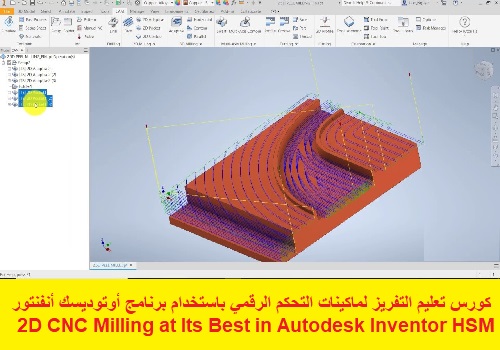
و المحتوى كما يلي :
01 - Course Overview - Course Overview
02 - Getting Inventor Set, Application, and GUI Settings to Help You Succeed - Parametric vs. Legacy CAD_CAM
03 - Getting Inventor Set, Application, and GUI Settings to Help You Succeed - Inventor File Types
04 - Getting Inventor Set, Application, and GUI Settings to Help You Succeed - The My Home Screen
05 - Getting Inventor Set, Application, and GUI Settings to Help You Succeed - Applications & Doc Settings
06 - Getting Inventor Set, Application, and GUI Settings to Help You Succeed - Setting up the UI Navigation Tools
07 - Getting Inventor Set, Application, and GUI Settings to Help You Succeed - Template Creation
08 - Getting Inventor Set, Application, and GUI Settings to Help You Succeed - AnyCAD Overview
09 - Getting Inventor Set, Application, and GUI Settings to Help You Succeed - Import Function
10 - Model Prep Using the Key Design Tools - Module Introduction
11 - Model Prep Using the Key Design Tools - STEP File and Project File Tips
12 - Model Prep Using the Key Design Tools - Welcome to the Part Model Environment
13 - Model Prep Using the Key Design Tools - Create Stock with Sketch, Constraints & Extrude
14 - Model Prep Using the Key Design Tools - Review More Sketch Tools for Success
15 - Model Prep Using the Key Design Tools - Create Stock with Direct Edit
16 - Diving into 2D Milling Head-first - Part 1 - Module 3 Intro
17 - Diving into 2D Milling Head-first - Part 1 - CAM Setup & Review of the CAM Tab
18 - Diving into 2D Milling Head-first - Part 1 - Key Setup Functions
19 - Diving into 2D Milling Head-first - Part 1 - HSM Workflow Overview & Face Tool Path
20 - Diving into 2D Milling Head-first - Part 1 - Tool Library & Face Tool Path
21 - Diving into 2D Milling Head-first - Part 1 - 2D Adaptive Clear
22 - Diving into 2D Milling Head-first - Part 1 - Contour & Derived Ops
23 - Diving into 2D Milling Head-first - Part 1 - Intro to Simulation
24 - Diving into 2D Milling Head-first - Part 1 - Bore and Circular
25 - Diving into 2D Milling Head-first - Part 2 - Finish OP1_Holes
26 - Diving into 2D Milling Head-first - Part 2 - Wrap up OP1 with Contour Chamfer
27 - Diving into 2D Milling Head-first - Part 2 - Verify and Compare Tool
28 - Diving into 2D Milling Head-first - Part 2 - Program Operation 2, Duplicate Setup
29 - Diving into 2D Milling Head-first - Part 2 - Editing OP1 into OP2
30 - Diving into 2D Milling Head-first - Part 2 - Stock Simulation OP1 and OP2
31 - Diving into 2D Milling Head-first - Part 2 - Verifying
32 - Diving into 2D Milling Head-first - Part 2 - Post-processing
33 - The Assembly Difference, Best Practice, and Performance - Structure the Assembly for Success
34 - The Assembly Difference, Best Practice, and Performance - Relationships (Intro to the Constrain Tool)
35 - The Assembly Difference, Best Practice, and Performance - Jaws….
36 - The Assembly Difference, Best Practice, and Performance - Adding the Adaptive Vise
37 - The Assembly Difference, Best Practice, and Performance - Copying the Tool Path from Part to Assembly
38 - The Revision Change _ Inventor's Secret Weapon - Rev Change Process, Start with the Old File First
39 - The Revision Change _ Inventor's Secret Weapon - Rev Change Process, Component Replace
40 - The Revision Change _ Inventor's Secret Weapon - Creating Custom Views
41 - The Revision Change _ Inventor's Secret Weapon - Programming the New Rev, ID Grooves
42 - The Revision Change _ Inventor's Secret Weapon - Programming the New Rev, C Bore Holes
43 - The Revision Change _ Inventor's Secret Weapon - Programming the New Rev, OD Thread Mill
44 - The Revision Change _ Inventor's Secret Weapon - Programming the New Rev, Verification and Troubleshooting
45 - The Revision Change _ Inventor's Secret Weapon - Final Post
#أوتوديسك,#أنفنتور,#أنفينتور,#Autodesk,#Inventor,#انفنتور,#انفينتور,#أوتودسك,#أتوديسك,#أتودسك,
كلمة سر فك الضغط : books-world.net
The Unzip Password : books-world.net
أتمنى أن تستفيدوا من محتوى الموضوع وأن ينال إعجابكم
رابط من موقع عالم الكتب لتنزيل كورس تعليم التفريز لماكينات التحكم الرقمي باستخدام برنامج أوتوديسك أنفنتور - 2D CNC Milling at Its Best in Autodesk Inventor HSM
رابط مباشر لتنزيل كورس تعليم التفريز لماكينات التحكم الرقمي باستخدام برنامج أوتوديسك أنفنتور - 2D CNC Milling at Its Best in Autodesk Inventor HSM 
|
|







